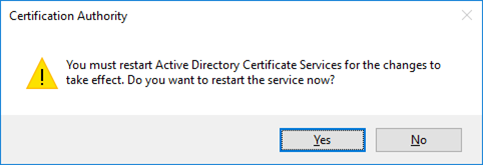Adapting Publication Points
For more flexibility, use DNS names, pointing to the Sub-CA, the IIS web-server and an external web-server.
To adapt the publication points, follow the steps below:
- In
certsrv, in theExplorerpane, click ourSUBCA, then in the Action menu, clickProperties - Click the
Extensionstab and add the CRL distribution points for the SUBCA according the ROOTCA.
http://crl1.hsmdemo.test/CertData/<CaName><CRLNameSuffix><DeltaCRLAllowed>.crl
http://crl2.hsmdemo.test/CertData/<CaName><CRLNameSuffix><DeltaCRLAllowed>.crl
http://crl3.hsmdemo.test/CertData/<CaName><CRLNameSuffix><DeltaCRLAllowed>.crl
- Also add a new location for AIA pointing to our domain controller with an optional setting as:
http://crl1.hsmdemo.test/CertData/<ServerDNSName>_<CaName><CertificateName>.crt
http://crl3.hsmdemo.test/CertData/<ServerDNSName>_<CaName><CertificateName>.crt
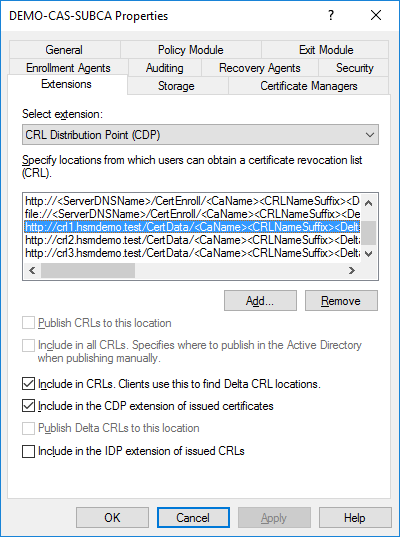
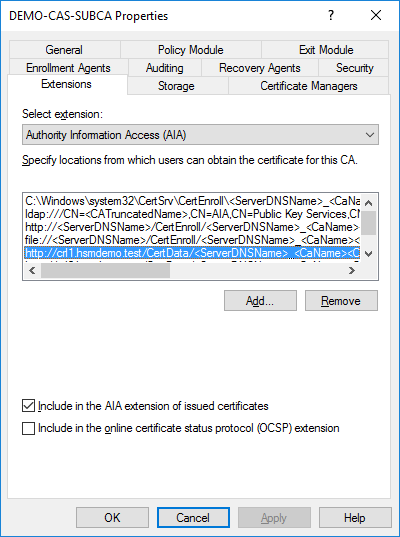
- Restart the AD CS service.