Creating A Column Encryption Key (CEK)
There are two approaches to generate the Column Encryption Key (CEK):
- Defining them explicitly within the
Securityfolder where where the the CMK was defined, having the advantage to name them manually - Generating them automatically when protecting columns using the Always Encrypted wizard (manual naming not possible).
The following described procedure is based on variant 1.
- Graphical User Interface Process
- Command Line Interface Process
Select <Your_database> Security Always Encrypted Keys Column Encryption Keys. Right click on Column Encryption Keys and select New Column Encryption Key….
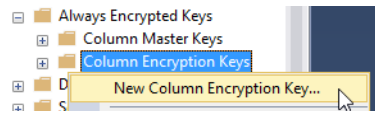
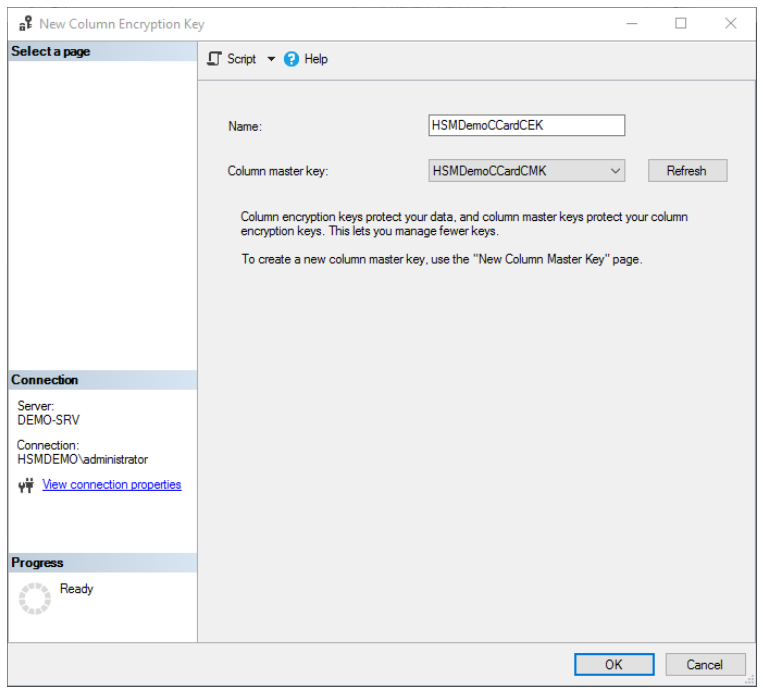
- Enter a meaningful name for the CEK in the
Namefield. - Select your previously defined Column Master Key to protect the CEK.
- Click
OKto finish the process.
Now you have a Column Encryption Key called HSMDemoCCardCEK, protected by the Column Master Key HSMDemoCCardCMK.
Once the Column Master Key (CMK) has been successfully generated create a Column Encryption Key (CEK) object in the database:
New-SqlColumnEncryptionKey -Name "AlwaysEncryptedCEK" -ColumnMasterKeyName "AlwaysEncryptedCMK" –Path SQLSERVER:\SQL\server_name\DEFAULT\Databases\your_database
The resulting CEK AlwaysEncryptedCEK is a 256-bit symmetric key protected by the CMK AlwaysEncryptedCEK.