Removing Column Encryption
Use the SQL Server Management Studio to remove the protection provided by Always Encrypted column encryption.
- Graphical User Interface (GUI)
- Command Line Interface (CLI))
Right-click on the required database.
Select Tasks -> Encrypt Columns… to open the Always Encrypted wizard.
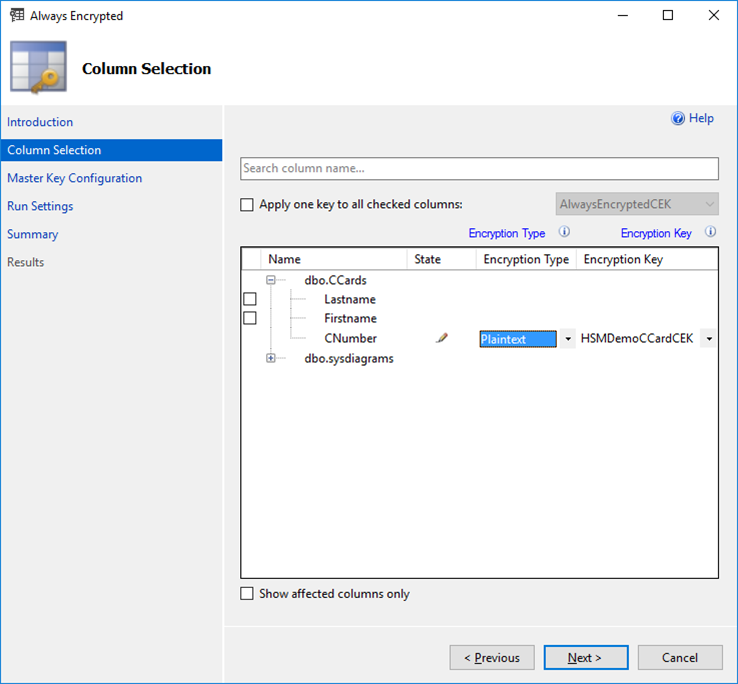
- On the Column Selection page change the Encryption type to
Plaintextfor the columns to decrypt. - If all necessary columns are defined properly, click
Next >Next >Next >and review on the Summary page that the correct Decrypt columns are listed. - Click
Finishto see the Results page and clickClose. When you next log into the database you can remove theColumn Encryption Setting = enabledstring from theAdditional Connection Parameterstab of the database login screen.
To remove column encryption from previously encrypted column data, replace the column EncryptionType value with Plaintext and execute Set-SqlColumnEncryption cmdlet.
Take the database preferably offline before proceeding to remove column encryption.
# Import Module SqlServer
Import-Module SqlServer
# Set up connection and database SMO objects
$sqlConnectionString = "Data Source=server_name;Initial Catalog=your_database;Integrated Security=True;MultipleActiveResultSets=False;Connect Timeout=30;Encrypt=False;TrustServerCertificate=True;Packet Size=4096;Application Name=`”Microsoft SQL Server Management Studio`�”;Column Encryption Setting=Enabled”
$smoDatabase = Get-SqlDatabase –ConnectionString $sqlConnectionString
# Change encryption schema
$encryptionChanges = @()
# Add changes for table [dbo].[DemoTable]
$encryptionChanges += New-SqlColumnEncryptionSettings –ColumnName dbo.DemoTable.ColToDecrypt
–EncryptionType Plaintext
Set-SqlColumnEncryption –ColumnEncryptionSettings $encryptionChanges –InputObject $smoDatabase
The Always Encrypted column data will revert to plaintext.
Remove the Column Encryption Setting = enabled string from the Additional Connection Parameters field of the database login screen.
When removing Always Encryption from your database columns, ensure that all columns appear in plaintext. You must delete any Column Encryption Keys (CEK) before you can drop the Column Master Keys (CMK).